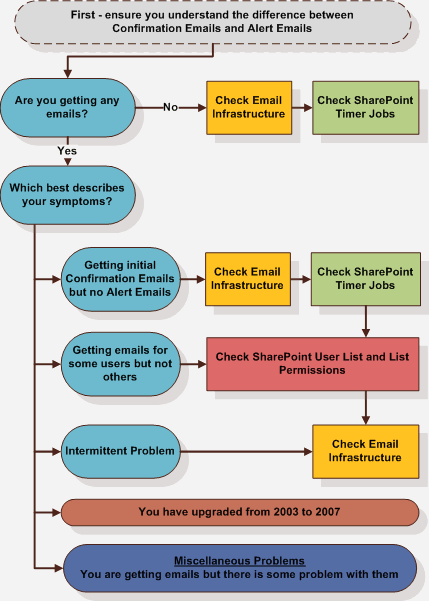SharePoint 2013 Site Templates:
http://blog.cloudshare.com/2012/12/06/sharepoint-2013-site-templates/
------------------------------
When you create a site, 3 default access groups, with default permissions will be created for you.
1) Owners // Full Control
2) Members // Contribute/Edit (?)
3) Visitors // Read-Only
The default permissions can be changed. And you can also grant another group from another site the same set of permissions.
The downside is that if you are in the Members and Visitors group, you cannot see the "Site Permissions" page. You can only decipher who has access to the site based on the name of the group.
-------------------------------
SharePoint App Store is accessible from "Site Contents" > "Add an App" > "SharePoint Store".
URL:
https://[Sharepoint Site URL]/layouts/15/storefront.aspx
Noteworthy Apps:
Corporate News App (announcement/latest news)
Mini Calendar (aggregated calendar)
PDF Publisher (merge PDF)
-------------------------------
Content type lets you "templatise" a SharePoint list item (document, calendar event, contact). You can set certain fields as mandatory, such that when you drag in a document for upload, the document remains checked out. You can use the "Quick Edit" feature to provide the details of the compulsory fields, and then perform a bulk check in.
You can link a new template to the Content Type via Site Settings // Site Content Types // [Content Type] // Advanced Settings.
-------------------------------
There is an "Access App", that lets you "host" your Access database on SharePoint.
-------------------------------