(Image linked directly from http://sharepointalert.info/wp-content/uploads/2009/11/flowchart.gif)
It also assumes that you have done the necessary checks on the email infrastructure, Sharepoint timer jobs, list permissions, etc and there is nothing amiss.
Finally, it assumes that nothing has changed on your Sharepoint infrastructure recently and the problem just appeared out of the blue (meaning that it had worked before).
-----------------------------
Follow the steps below:
- Stop the OWSTIMER service on ALL of the MOSS servers in the farm.
- On the Index server, navigate to:
- Delete all the XML file in the directory. NOTE: ONLY THE XML FILES, NOT THE .INI FILE.
- Open the cache.ini with Notepad and reset the number to 1. Save and close the file.
- Start the OWSTIMER service on the Index server and wait for XML files to begin to reappear in the directory.
- After you see XML files appearing on the Index server, repeat steps 2, 3 & 4 on each query server, waiting for XML files to appear before moving to subsequent servers.
- After all of the query servers have all been cleared and new .xml files have been generated, proceed to the WFE and Application servers in the farm, following steps 2, 3, 4 and 5 for each remaining server
Server 2003 location: Drive:\Documents and Settings\All Users\Application Data\Microsoft\SharePoint\Config\GUID and delete all the XML files from the directory.
Server 2008 location: Drive:\ProgramData\Microsoft\SharePoint\Config\GUID and delete all the XML files from the directory.
Referenced & tried & tested from this link: http://blogs.msdn.com/b/josrod/archive/2007/12/12/clear-the-sharepoint-configuration-cache-for-timer-job-and-psconfig-errors.aspx
According to the post and Microsoft Support, sometimes the cache becomes corrupted and needs to be rebuilt. But we won't know why it would get corrupted :(
P/S: This issue came back 2 months later, and the above steps did not resolve the issue.
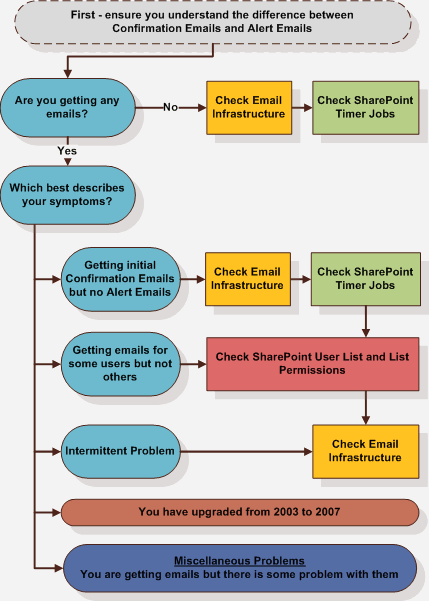
No comments:
Post a Comment